A dental website does a lot of things. If you’re starting a new dental practice or redesigning your Dental website, there are a few features you need to have that will allow your website to do all of this, and more.
A dental website does a lot of things. It allows patients to schedule appointments, accepts new patient forms, and educates readers about dental health. If you’re starting a new dental practice or redesigning your website, there are a few features you need to have that will allow your website to do all of this, and more.
As dental marketing experts, we know what it takes to make a great dental practice website. Here are our 10 must-have features:
12 Must-Have Features for Dental Websites
1. HIPAA Compliance
HIPAA compliance is a major concern for healthcare providers, including dentists. This is especially important if you will have online forms or online payment options. Keeping protected health information (PHI), and demographic information that can identify a health care patient, secure is more than just good practice, it’s legally required.
What does it mean for a website to be HIPAA compliant? It means that any information transmitted via your website is encrypted and secure. One way to do this is with an SSL certificate. We highly recommend SSL certificates for all websites but especially for healthcare providers like dentists. A security measure like an SSL certificate protects your patients and your practice. Imagine what would happen if a patient’s information was stolen because of lax security on your dental practice’s website. (We know, you probably don’t want to think about it!)
2. Pages for Each Treatment/Service
You know what services you provide, but prospective patients don’t. In addition, having a properly optimized page for each service gives you an SEO advantage. If someone searches “root canal in (your area)”, that page has a chance at showing up in search results. The more people that find you via search results, the more patients you’re likely to get without having to spend money on ads. That’s a win-win!
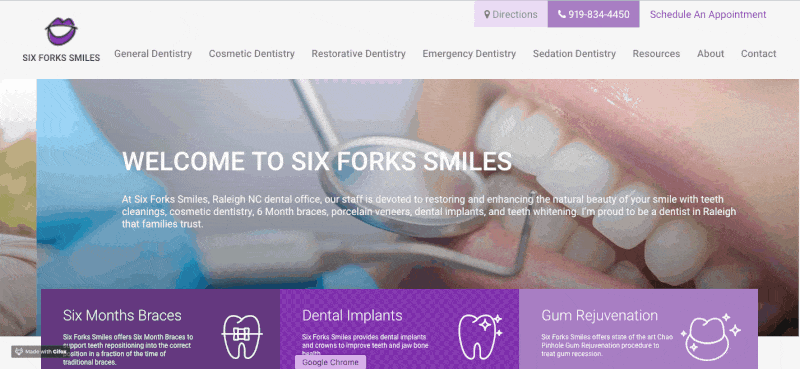
3. Location Pages for Multi-Location Practices
Similar to having pages for each treatment you provide, you’ll want to create pages for each location you have.
For instance, a dentist in Raleigh may also have a location in nearby Cary and Garner. While their website may be optimized for Raleigh, they should also have pages for Cary and Garner. This increases the chances that prospective patients in these cities will be able to find them when they search for local dentists.
4. Dentist Bios
Having bios for each dentist at your practice goes a long way in establishing trust and credibility before patients even pick up the phone or walk through your door. When patients know who will examine their teeth or treat them, they’ll feel more at ease trusting you with something as important as their oral health.
In your dentist bios, be sure to include your education, how long you have been practicing, and any professional associations you belong to. Laying your credentials out can remove any hesitation.
5. Procedure Explanation Videos
Procedure explanation videos are exactly what they sound like: videos that explain procedures. These are perfect to put on your individual treatment pages and can ease the mind of someone who is unsure of what a certain procedure entails. Having the dentist themselves explain everything from root canals to simple cleanings and exams is just one more way to establish trust and prove your expertise.
6. Online Reviews
We’ve discussed a few dental website features that help establish trust, but this is arguably the most effective. Why? Let’s look at some statistics about online reviews:
- 72% of people won’t take action until they read reviews
- 15% of users don’t trust businesses that don’t have reviews
- 57.5% of all reviews worldwide are on Google
Sure, people could read your reviews on Yelp or Google, but what if they don’t visit those profiles? They might never know about the amazing feedback you have! Adding them to your website increases the chances that prospective patients will see them. And since most people trust online reviews as much as they trust a recommendation from someone they know personally, making it easy to find your reviews can be a boon to your practice. Most dental practice management software programs give you the ability to automate review requests, but if you have trouble getting reviews, check out these five tips to get more reviews for your dental practice!
7. Online Scheduling
Patients, both prospective and existing, want to book appointments online. More than that, most of them probably expect it. Your Dental website works for you 24/7 and adding an online scheduling feature allows you to book appointments around the clock.
Patients will appreciate the convenience and your staff will appreciate fewer phone calls!
8. New Patient Forms
Another convenience feature is online new patient forms. Ideally, a new patient will be able to fill out and submit the forms online. PDF forms that can be printed and filled out are better than nothing but aim for digital forms.
Be sure that these forms are tied to your dental practice management tool. Having a file for a new patient automatically created when they submit their forms online will save your team time and streamline operations.
9. Before and After Galleries
Few things are more powerful than before and after photos. Having before and after photo galleries on your website shows the results of your treatment and allows people to envision themselves getting those same results. (Always get your patients’ written consent to use their photos this way.)
 https://www.theedigital.com/wp-content/uploads/2019/10/before-and-after-dentist-300x272.jpg 300w" alt="before and after dentist" width="600" height="544" data-ll-status="loaded" />
https://www.theedigital.com/wp-content/uploads/2019/10/before-and-after-dentist-300x272.jpg 300w" alt="before and after dentist" width="600" height="544" data-ll-status="loaded" />
10. Lead Generation Forms & Lead Management
For dental practices, lead generation forms are the contact and appointment request forms on your website. These make it easy for new and existing patients to schedule their next appointment or contact you with a question at any time.
Keeping the submissions from these forms organized is key. What good is an appointment request if it falls through the cracks and never gets scheduled? Creating your forms with a CRM tool like HubSpot ensures no message goes unread again and allows you to manage messages and leads in real-time.
11. Call Tracking
Call tracking allows you to see exactly where incoming calls to your practice are coming from. This helps you understand the ROI of your marketing campaigns so you can do more of what works. There are several call tracking tools available, but CallRail is our favorite.
Setting up call tracking on your website is quick, but it requires a bit of technical know-how. If you’re uncomfortable adding a JavaScript snippet to your site, your developer can add it.
12. Social Media Icons in the Footer
This is a small addition that can make a big difference in your social media following. Putting social media icons in the footer of your website makes it easy for patients to find and follow you on their favorite platform.
![]() https://www.theedigital.com/wp-content/uploads/2019/10/social-icons-in-footer-300x53.jpg 300w, https://www.theedigital.com/wp-content/uploads/2019/10/social-icons-in-footer-768x135.jpg 768w" alt="social icons in website footer" width="640" height="113" data-ll-status="loaded" />
https://www.theedigital.com/wp-content/uploads/2019/10/social-icons-in-footer-300x53.jpg 300w, https://www.theedigital.com/wp-content/uploads/2019/10/social-icons-in-footer-768x135.jpg 768w" alt="social icons in website footer" width="640" height="113" data-ll-status="loaded" />
Contact us for Dental Marketing :

Comments